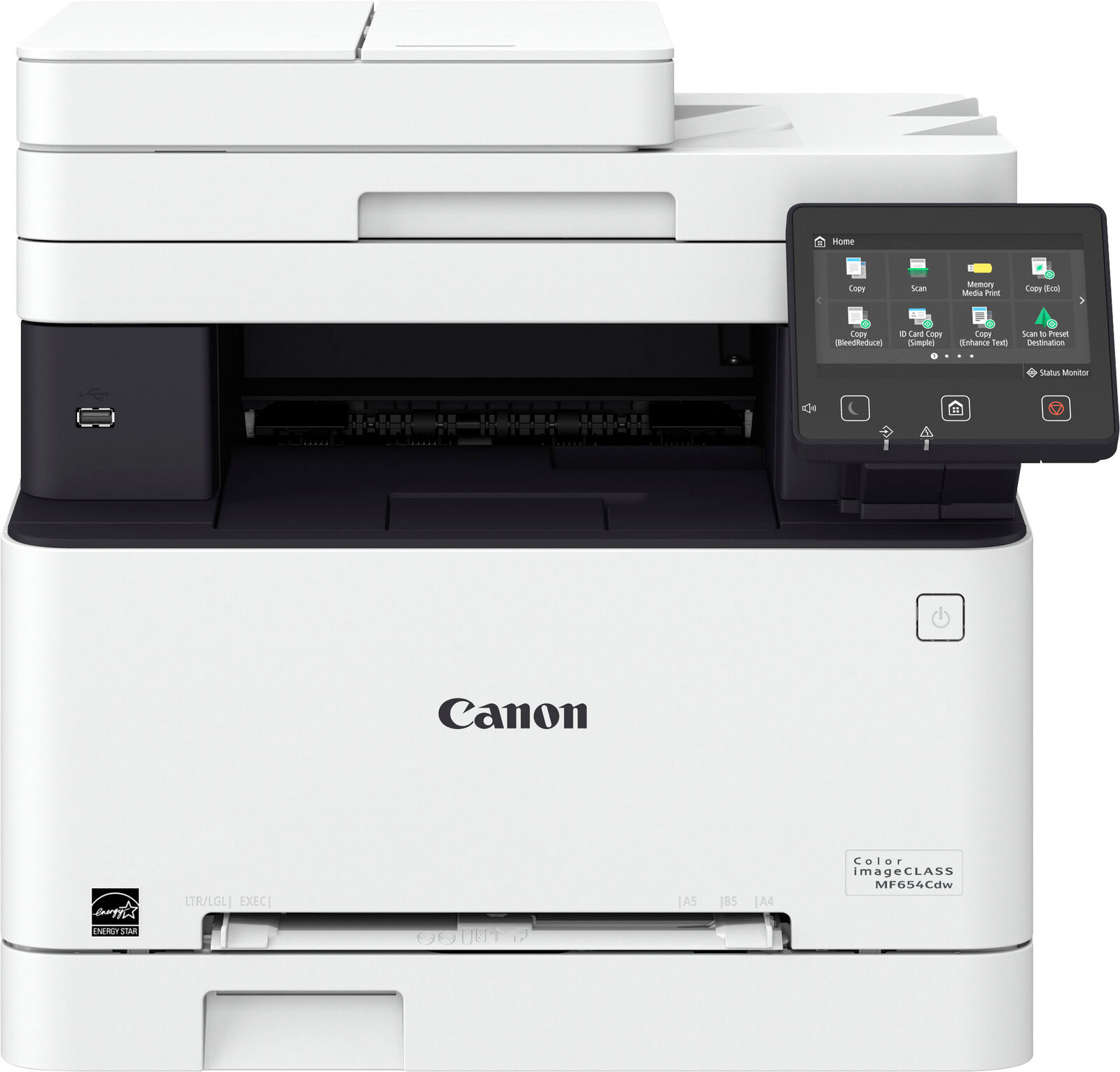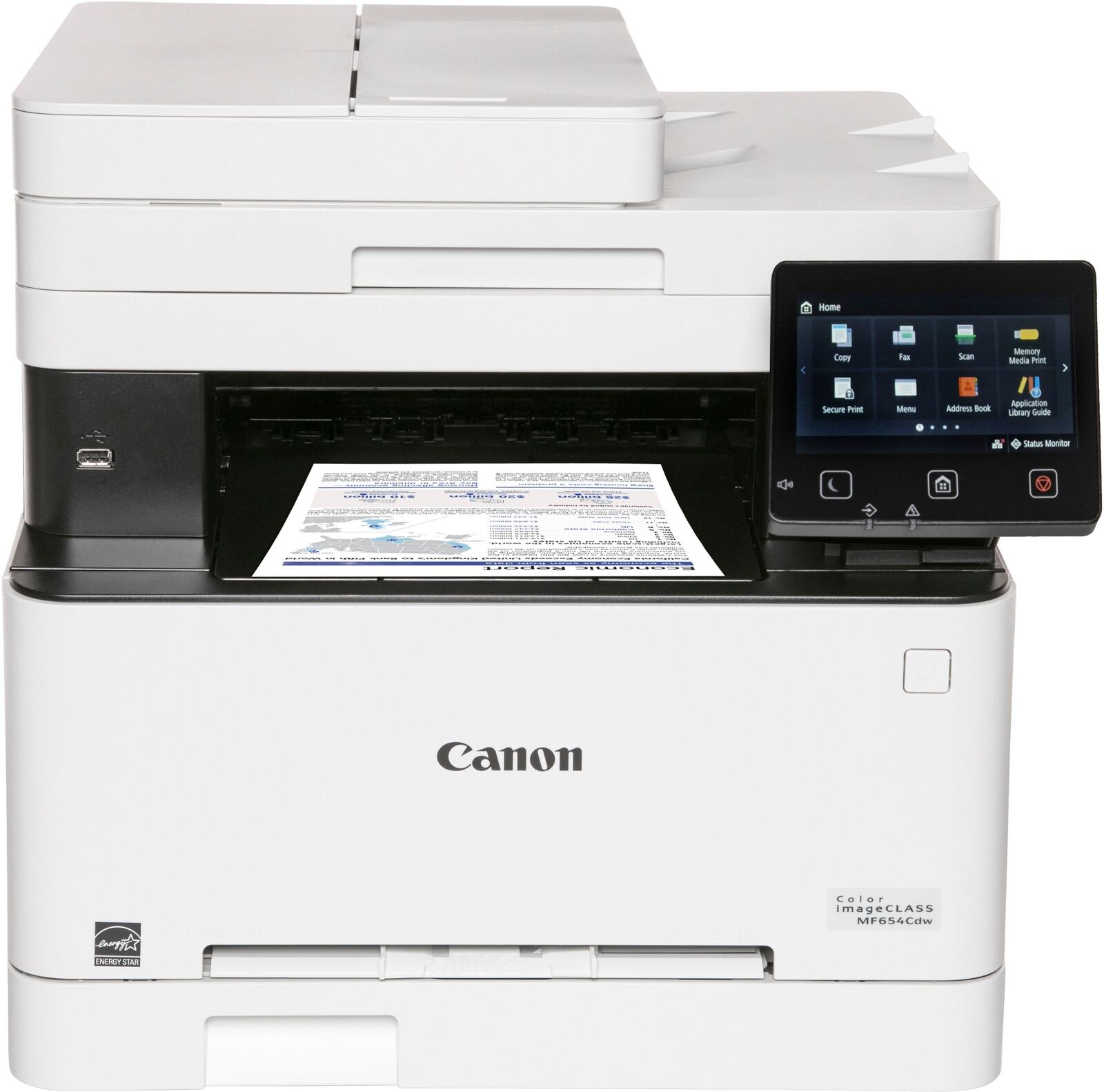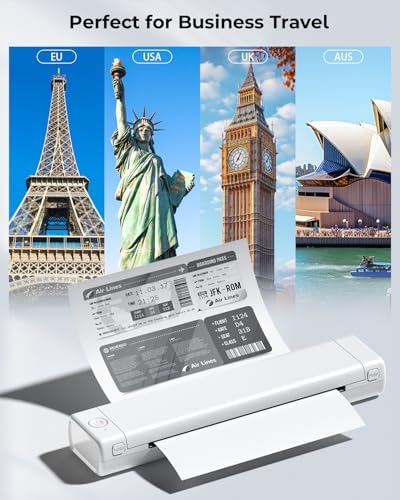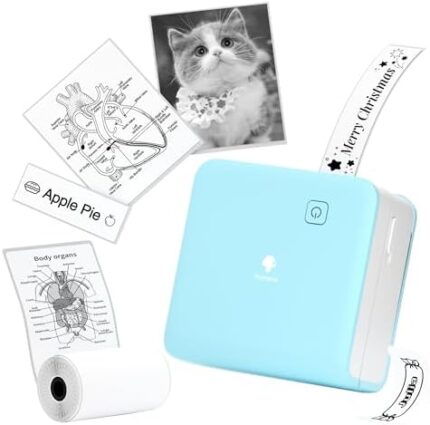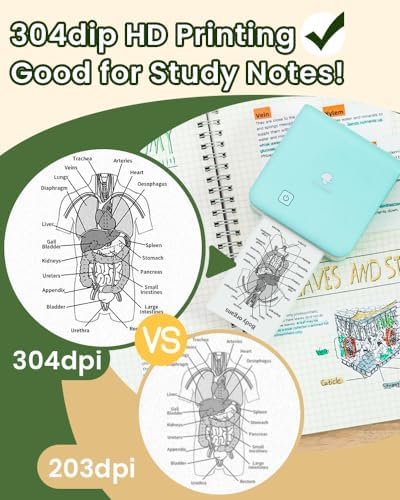ConditionNew: A brand-new, unused, unopened, undamaged item in its original packaging (where packaging is … Read moreabout the conditionNew: A brand-new, unused, unopened, undamaged item in its original packaging (where packaging is applicable). Packaging should be the same as what is found in a retail store, unless the item is handmade or was packaged by the manufacturer in non-retail packaging, such as an unprinted box or plastic bag. See the seller’s listing for full details. See all condition definitionsopens in a new window or tab BrandCanonMPN5158C005UPC013803342031Manufacturer WarrantyYesWarranty – Parts3 years limitedWarranty – Labor3 years limitedTypeN/A
“Phomemo Portable Printers for Travel, Inkless Thermal Printer M835, Wireless Bluetooth Printer Support 8.5″/A4/4.33″/3.15″/2.08″ Thermal Paper Roll, Printer for Home use, Compatible with iOS&Android” has been added to your cart. View cart
Hot


Canon – imageCLASS MF654Cdw Wireless Color All-In-One Laser Printer – White
$449.99
Description
Additional information
| Brand |
Canon |
|---|
Shipping & Delivery
Related products
Phomemo 344WF Shipping Label Printer, [Upgraded] WiFi 300DPI Thermal Label Printer for Shipping Packages, 4×6 Label Printer Compatible with iOS, Android and PC Etsy Ebay USPS, IF Design Award 2024
$185.89
Upgraded Label Printer - This printer is an upgraded version of Phomemo 241bt. Featuring the Japanese thermal print head, Phomemo 344WF label printer boasts a 47% resolution improvement (300 DPI) to ensure clear and precise prints.
WIFI Label Printer - Equipped with Wi-Fi connectivity, it enables faster printing with a speed of 100mm/s. This thermal label printer is compatible with mainstream systems such as Android, iOS, Mac, Windows, and Linux. (Note: Wi-Fi printing requires the label printer and your device to be connected to the same Wi-Fi network.)
Versatile Compatibility - The Phomemo 344WF thermal label printer is compatible with all major shipping platforms, including FedEx, UPS, USPS, ShipStation, ShippingEasy, Shippo, and ShipWorks. It also compatible with marketplaces such as Amazon, Shopify, Etsy, eBay, Poshmark, and more
Printing Also Support USB Cable - If you prefer USB connection, Phomemo 344WF Shipping thermal printer also supports USB connection with all major computer systems, including Chrome, Windows, Mac, and Linux. (For PC printing, download the driver at pm344.labelife.cc).
Custom Label Maker -Phomemo 344WF thermal label printer doubles as a customizable label maker, allowing you to create labels of various widths ranging from 1 inch to 4.6 inches. It's not just for shipping labels! Use our application to design barcodes, product labels, thank-you stickers, QR code labels, business or name labels, and more!
Printing Also Support USB Cable - If you prefer USB connection, Phomemo 344WF Shipping thermal printer also supports USB connection with all major computer systems, including ChromeOs, Windows, macOS, and Linux. (For PC printing, download the driver at pm344.labelife.cc).
High-Definition Printing and Speed - Thanks to the high-resolution 300 DPI print head, Phomemo 344WF thermal shipping label printer produces clearer labels that are easier to read and scan! Additionally, the upgraded thermal printing technology enables this Wi-Fi-enabled label printer to achieve a printing speed of 100mm/s. It can print an average of 72 4"x6" labels per minute.
Say goodbye to Expensive Ink or Toner—Phomemo 344WF Wi-FI theraml label printer saves you valuable time and money, making it the ideal choice to meet all your labeling needs. get it now and experience the joy of printing like never before!
Phomemo Bluetooth Thermal Label Printer for Shipping – Wireless Phone & Pad PC, Pink Used Amazon, Ebay,UPS, Shopify, TikTok, USPS, FedEx, DHL, Temu
$155.99
【EASY SETUP】Install "Labelife" app to sync with your bluetooth label printer. Print in 2 minutes! Labelife supports PDF imports, DIY labels, and generates 1D&QR codes. Tip: Adjust Bluetooth settings in Labelife, not PC or phone system
【SMART DESIGN】The Phomemo 241-BT thermal label printer, with the latest AF chip and advanced Japanese thermal print head, auto-adjusts label position, preventing paper wastage
【EFFORTLESS PRINTING】Achieve high-speed, top-quality prints with our label printer for shipping packages. Enjoy a clean, mess-free process for an economical and efficient choice
【TIME-SAVER】Print WORD/TXT/PDF files online with a click. Our desktop label printer reaches speeds up to 7"/s, printing 72 PCS 4"X6" labels per minute
【VERSATILE】Accommodates label widths from 1 to 4.6 inches. Ideal shipping label printer for small businesses, compatible with USPS, Shopify, UPS, Etsy, eBay, Amazon, and more
【SUPPORT】Benefit from free label printer replacement for 24 months. Our dedicated team assists with any queries regarding your thermal label printer, ensuring continuous, reliable service
Phomemo M02 Mini Printer- Bluetooth Thermal Photo Printer with 3 Rolls Colorful Non-Adhesive Paper, Compatible with iOS + Android for Plan Journal, Study Notes, Art Creation, Work, Gift
$63.28
Connection- Bluetooth 4.0 connection. Phomemo M02 mini printer connected to the Phomemo APP through Bluetooth, wireless printer. System: for android 4.0, for IOS8.0 or above.
Portable Size and Fashion Design- Pocket Printer simple stylish shape, mini size slips neatly into your pocket., Built-in 1000mAh battery that lets you take it anywhere. It's ideal for Halloween, Thanksgiving day, Christmas and holiday presnet to child,family and friends.
With 3 Rolls Colorful Non-adhesive Paper- Black Character on Yellow/Blue/Pink, giving you a new experience of printing and making your life more interesting.
Multifunctional: One-click printing, saving time and effort, can print text and photos instantly, phomemo app offers variety of fonts, filter effects and themes, make your black and white photo more stylish. Phomemo M02 mini printer is a funny printer, but not a Camera.
Portable Size Gift- It's ideal for Christmas, Halloween, Thanksgiving day and holiday present to child,family and friends
Phomemo M08F Portable Printers Wireless for Travel, Thermal Printer Support 8.5″ X 11″ US Letter, Bluetooth Inkless Printer Compatible with iOS, Android, Laptop for Travel, Office, Home, White
$178.09
Phomemo M150 Label Maker Machine, 2024 Upgraded Bluetooth Sticker Printer, 2″ Thermal Label Priner for Home Use & Small Business, Compatible with iOS & Android Phone, with 1 Pack 40x30mm Thermal Label
$84.49
Phomemo 2024 New Upgraded Label Printer: The combination of sophisticated aesthetics and high-end quality, using electroplating and imitation leather pattern and other exquisite technology, to create the Phomemo M150 mini label maker. The one-piece paper loading structure makes it easy to place labels, saying goodbye to labels loading troubles.
Larger Printing Width: Phomemo M150 Bluetooth sticker printer can print thermal labels with a width of 0.78"-1.96" (20-50mm). Phomemo M150 barcode label printer can use white, color, and transparent labels. You can use the functions of Text, Images, Excel, QR Code, and Barcode in the Print Master App to freely create food labels, ingredient labels, clothing labels, address labels, etc.
Strong Compatibility: Phomemo M150 wireless address label maker is compatible with smartphones, tablets (iOS and Android systems), and computers (Windows, macOS, Linux). To use it with a smartphone or tablet, download the “Print Master” App from Google Play or App Store, then print by connecting via Bluetooth. For use with a computer, visit the official website to download drivers and the “Labelife” app (phomemo.com), then connect and print using a USB data cable.
Large-Capacity Battery: Phomemo M150 portable barcode printer is equipped with a built-in 1200mAh battery, which can print 4200 thermal labels on a single charge, with a printing speed of up to 30-50mm per second. Phomemo M150 label maker also features an NTC temperature sensor to prolong the battery life and ensure safer charging. Additionally, M150 label maker machine has added a feature that automatically rewinds the first label, ensuring that each label is fully utilized and avoiding waste.
Multi-Functional APP: “Print Master” App offers powerful features such as barcode, QR code generation, text input, image capture, voice recognition, PDF and Excel printing, and batch printing. Additionally, it provides extensive options for label customization with over 100 fonts, 300 templates, and 1000 symbols available for free. Unleash your imagination and creativity to create various labels for food items, handbooks, cosmetics, documents, and more.
Phomemo Mini Sticker Printer- Print Pod 300dpi M02 Pro Mini Printer Pocket Thermal Bluetooth Printer Sticker Maker for Photo Printing,Study Notes, DIY Cards, List, Travel, Work and Study, Cyan
$87.09
300dpi HD Image Printing & Work with 3 Size Paper- Phomemo M02 Pro mini photo printer pixel up to 300dpi, give you a wonderful printing image. You can use this black and white image printer to plan journal, to plan, album, or any DIY cards. Work with 15, 25, 53mm paper
Type-C Fast Charging- Phomemo M02 Pro pocket printer with Type-C port, use with 5V-2A adapter, it will get the fast charging
Multi-Function APP- all free templates and graphics will update every 2 weeks. Print pictures or text online, to-do list, plan journal, OCR text recognition, or any DIY idea. Use M02 Pro mobile printer to do any fun printing!
Fast Printing and Never Jams- portable thermal printer with adjustable paper holder, never worry about paper jams or printing position deviation
Bluetooth Connection- thermal printer without ink or toner. Via Bluetooth to connect with Phomemo app, choose “M02 Pro” to begin your fun printing!
Phomemo Portable Printers Wireless for Travel, [Upgrade] P831 Inkless Thermal Transfer Portable Printer Support 8.5” x 11” US Letter Regular Copy Paper, Compatible with Phone & Laptop, 300DPI
$227.47
【Upgraded Printer 】 The Phomemo P831 portable printer is equipped with thermal transfer printing technology, offering superior clarity and extended longevity compared to standard thermal printers. It also eliminates the hassles of messy ink cartridges and unexpected paper jams that commonly occur with traditional printers.
【Compact and Space-saving】The P831 wireless bluetooth printer measures the size of two mobile phones. It can easily fit into your bag or briefcase, making it convenient to transport. Whether you're traveling for work, business, in the office, at home, in the car, or at university, this travel printer is an excellent choice for on-site printing from anywhere.
【Ease-to-Use Wireless printing】The printing from your smartphone and tablets on Phomemo APP by linking Bluetooth. Additionally, you can also connect it to a computer using a USB cable for printing. (Note: Bluetooth connection can only be used within the Phomemo app. PC printing Needs to download the driver on P831.phomemo.com)
【Regular Paper Printer】The Phomemo P831 Inkless printer widely supports regular copy paper. It meets your daily printing needs in any occasion with clarity. It is the best choice for travel, office, home, and school use. Additionally, it is highly recommended to use Phomemo regular printing paper, thermal paper, and tattoo paper for even clearer print quality.
【Good Gift Choice】The Bluetooth thermal printers can be used to print regular paper materials, such as invoice, document files, office work, board pass, receipt, ticket, event signage, academic report, etc. It will be a surprise gift for business travelers and friends on Anniversary, Christmas, Thanksgiving day, and Birthdays.
【Versatile Printing Size】The wireless portable printer features a built-in stopper that allows for easy adjustment of the paper slot width. This versatile feature enables flexible printing on various paper sizes, including US Letter/A4/B5/A5. With its adaptability, it provides reliable assistance at any time in emergency situations. (Warm Tips: only support monochrome printing.)
How to Print on Phones - 1.) Power on printer. 2.) Download the “Phomemo” from your app store. 3). Enable Bluetooth on your phone > return to the Phomemo app & and click to add device. 4.) Selected the P831 (for this model)- wait for one second you should be connected. It took not even 5 minutes to set up and print. **If pairing took too long - reboot the printer by holding the power button down then back on again & and return to the app to pair. It was so easy to set up.
Phomemo Portable Thermal Printer – [Upgrade] Portable Printer Wireless for Travel Compatible with iOS and Android & Laptop,Bluetooth Printer supports 8.5″ X 11″ Letter Thermal Paper, Printer with Case
$206.69
[Mobile Device Printing] - Easily print from your iPhone, iPad, or Android with the Phomemo App.(Note: Mobile devices cannot be directly connected to Bluetooth and need to be used through the Phomemo app.)
[Compact and Space-saving Design] - Portable printer weighing just 2lb and only 1.5in thick, able to fit in your bag or briefcase for easy transporting and surprisingly light for long commute times. Our travel printer great concept for On-site printing from anywhere needed, like if traveling for work, business, office, home, car, or university for example
[Inkless Printing: Small Printer use thermal technology] - don't require ink, toner, or ribbons, no ink-related blockages and cleaning issues. And instead you only need to replace the thermal paper and you're good to go, each thermal paper costs only $0.12, cheaper than traditional ink cartridges + paper. (Note: different from a traditional printer, requires a special paper (Thermal Paper) in order to utilize it., not support regular copy paper)
[Strong Compatibility] - Print PDF, Word, Images, Web from your phone—whenever, wherever. You can also use a USB cable to connect for computer printing; (PC devices only work with USB connection, need to download the driver first: m08f.phomemo.com)
[High Quality Printing (Black and white print] - The M08F-Letter thermal printer provides superior print clarity resulting in hassle-free printing- high quality crisp, dark imaging and smooth printing effects and fast processing
[How to Print on Phones ] 1.) Power on inkless printer. 2.) Download the “Phomemo” from your app store. 3). Enable Bluetooth travel on your phone > return to the Phomemo app & and click to add device. 4.) Selected the M08F (for this model)- wait for one second you should be connected. It took not even 5 minutes to set up and print. **If pairing took too long - reboot the printer by holding the power button down then back on again & and return to the app to pair. It was so easy to set up